Вы используете устаревший браузер. Этот и другие сайты могут отображаться в нём некорректно.
Вам необходимо обновить браузер или попробовать использовать другой.
Вам необходимо обновить браузер или попробовать использовать другой.
Собираем тут рабочие плагины. Без обсуждения!
- Автор темы sergik01
- Дата начала
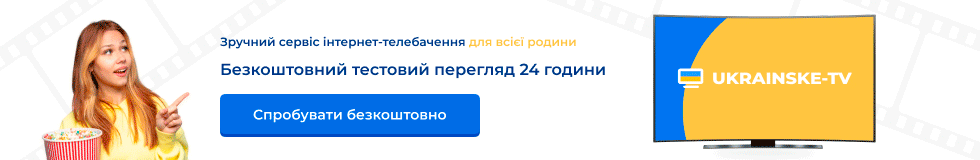
Собираем тут рабочие плагины...
Указываем совместимость с конкретным модом Е2.
То, что найду в темах, перенесу сюда. Если не найду перевыложите с прикреплением .ipk.
Плагины для картины:
1. Enigma2 IPTV plugin by technic
http://code.google.com/p/kartinatv-dm/
Инструкция: http://code.google.com/p/kartinatv-dm/wiki/Usage
Есть пиконы в комплекте. Присутствует рассинхронизация видео и аудио. Не очень стабилен. Сегодня выложили новую версию.
2. nKTVPlayer от уважаемого Nitrogen14. Есть пиконы, EPG, Видеотека (двухнедельные архивы передач). Работает стабильнее. Также присутствует рассинхронизация видео и аудио (похоже виновата Е2 для Азбокса). Видеотека работает нормально. Отличная задумка!!good!
Оба для работы требуют установки python-json_2.6.4-ml8.2_mipsel.ipk
Устанавливаются штатно.
Пробовал nKTVPlayer на DSTeam 3.0.3_az_svn_30012011, вроде запустилось. Но нужно, находясь в списке каналов (стрелка вверх), нажать Menu, попасть в конфиг и выключить "serviceswebts " иначе каналы не будут работать. После запуска канала нужно подождать немного.
Вобщем читайте инструкции на сайте автора.
Указываем совместимость с конкретным модом Е2.
То, что найду в темах, перенесу сюда. Если не найду перевыложите с прикреплением .ipk.
Плагины для картины:
1. Enigma2 IPTV plugin by technic
http://code.google.com/p/kartinatv-dm/
Инструкция: http://code.google.com/p/kartinatv-dm/wiki/Usage
Есть пиконы в комплекте. Присутствует рассинхронизация видео и аудио. Не очень стабилен. Сегодня выложили новую версию.
2. nKTVPlayer от уважаемого Nitrogen14. Есть пиконы, EPG, Видеотека (двухнедельные архивы передач). Работает стабильнее. Также присутствует рассинхронизация видео и аудио (похоже виновата Е2 для Азбокса). Видеотека работает нормально. Отличная задумка!!good!
Скрытое содержимое доступно для зарегистрированных пользователей!
Оба для работы требуют установки python-json_2.6.4-ml8.2_mipsel.ipk
Устанавливаются штатно.
Пробовал nKTVPlayer на DSTeam 3.0.3_az_svn_30012011, вроде запустилось. Но нужно, находясь в списке каналов (стрелка вверх), нажать Menu, попасть в конфиг и выключить "serviceswebts " иначе каналы не будут работать. После запуска канала нужно подождать немного.
Вобщем читайте инструкции на сайте автора.
Вложения
Последнее редактирование:
Quick EPG Import.
Плагин для быстрой загрузки из интернет ЕПГ для exUSSR каналов, для которых EPG не передается со спутника. Работает нормально устанавливается штатно.
Описание:
http://linux-sat.tv/index.php/topic,598.0.html
Плагин для быстрой загрузки из интернет ЕПГ для exUSSR каналов, для которых EPG не передается со спутника. Работает нормально устанавливается штатно.
Описание:
http://linux-sat.tv/index.php/topic,598.0.html
Вложения
Последнее редактирование:
Тогда добавлю ещё чем пользуюсь.
Это Торрент.
http://linux-sat.tv/index.php/topic,461.0.html
Сначала установить библиотеку, потом трансмишен.
А EXE файл - это для виндоса.
И не забыть, что в настройках указан
USER="root"
PASSWORD="dreambox"
И ещё добавлю, чтоб торрент не сильно грузил ресивер, лучше ограничить пиры. Это можно сделать через виндовый GUI.
PS. Сейчас на RC4.
Это Торрент.
http://linux-sat.tv/index.php/topic,461.0.html
Сначала установить библиотеку, потом трансмишен.
А EXE файл - это для виндоса.
И не забыть, что в настройках указан
USER="root"
PASSWORD="dreambox"
И ещё добавлю, чтоб торрент не сильно грузил ресивер, лучше ограничить пиры. Это можно сделать через виндовый GUI.
PS. Сейчас на RC4.
Вложения
Последнее редактирование:
NetworkBrowser и VideoEnhancement - в папку /usr/lib/enigma2/python/Plugins/SystemPlugins/по подробней можно по каким папкам распихивать
Оставшиеся два - в /usr/lib/enigma2/python/Plugins/Extensions/
Потом reboot GUI.
P.S. Не забудь распаковать.
На форуме RTI посоветовали плагин Enchaced Movie Center:
Очень удобная штука для работы с записаными программами в папке /hdd/movie. Проигрывает и avi.
В архиве оба.
Скрытое содержимое доступно для зарегистрированных пользователей!
Очень удобная штука для работы с записаными программами в папке /hdd/movie. Проигрывает и avi.
Настройки в плагинах. Запуск (по-умолчанию) кнопкой "Aux".Enhanced Movie Center 2.0.1: Lots of nice features, but not all that are included in RTi Core v1.0. The theme that came within plugin is very ugly and does not fit all the E2 mood, so I wouldn't choose it. Closed source (only compiled modules available)
Enhanced Movie Center 1.1.0: Little less features but very light and functional. Doesn't work all features that RTi Core v1.0 media player offers, but no fixed skins (fit better for system skins!) and *source is included*. If I could, I would choose this then add all the needed goodies included in current Media Center.
В архиве оба.
Вложения
Последнее редактирование:
Неплохой Audio-Video-Picture Player (на базе стандартного Энигмовского с повышеной функциональностью.
Не путать с медиацентром!
Тот, что большего размера под HD скины.
Не путать с медиацентром!
Тот, что большего размера под HD скины.
Вложения
Как на меня лучшый, в своем роде. Плагин crossepg - ЕПГ для русско, украинскоязычных и нетолько каналов. Качает из интернета для тех каналов, которые идут без ЕПГ со спутника
(Например: НТВ Мир, НТН или ICTV на 36Е, некоторые каналы триколора, Интер и др. 4W...).
Качаем ставим и делаем рестарт энигмы. Далее идем в настройки - crossepg и ставим галочку в разделе xmltv источников напротив Linuxsat ExUSSR XMLTV (events in russian language) - для отображения ЕПГ на русском, или Linuxsat ExUSSR XMLTV (events in ukrainian language) - на украинском языке. Теперь можно запускать плагин.
Форум автора:
Собираем не ссылки на плагины, а сами плагины, со ссылками на первоисточник!
(Например: НТВ Мир, НТН или ICTV на 36Е, некоторые каналы триколора, Интер и др. 4W...).
Качаем ставим и делаем рестарт энигмы. Далее идем в настройки - crossepg и ставим галочку в разделе xmltv источников напротив Linuxsat ExUSSR XMLTV (events in russian language) - для отображения ЕПГ на русском, или Linuxsat ExUSSR XMLTV (events in ukrainian language) - на украинском языке. Теперь можно запускать плагин.
Форум автора:
Скрытое содержимое доступно для зарегистрированных пользователей!
Собираем не ссылки на плагины, а сами плагины, со ссылками на первоисточник!
Вложения
Последнее редактирование модератором:
WebRadio FS 5.54 plugin
Enigma 2 plugin for Internet radio stations "webradiofs 5.54".
1. Install "enigma2-plugin-extensions-webradiofs_5.54_mipsel.ipk"
2. Restart your AZbox.
3. Start application thru Plugins menu.
There is a Sample list of some 5 stations - these are good ones, providing names of artists along with LP/CD cover-art.
The other stations are available via yellow button on RCU (Change List), followed by a selection of Genres.
There you select a genre, and then some of available stations (click OK to select).
I have created a mini-list of radio stations from Zagreb and Belgrade (YU-radio.wbrFS_fav). If you'd like to give 'em a try, just copy it to AZbox's folder /etc/ConfFS
Next, press a yellow button on RC (Change List), select YU-radio, and you'll see a list of 3 radio-stations that I've configured for ya.
You can make your own lists as long as you keep the format in use. As well, you can Edit 'em using the RCU - just press the blue button (Edit) while in the menu for selection of stations.
The built-in Screensaver kicks in soon after selection of a radio-station. It looks nice on stations that provide info about the song on the air. While in Screensaver mode, press blue button on RCU to access menu for adjustment of the Screensaver Art.
Lastly, this plugin supports only MP3 radio-stations!
Вложения
FlashExpander
The flash expander "enlarged" the flash with the help of an additional device.
Function:
The complete folder / usr is swapped with "mount bind" to a device. Meant that brings the flash expander the greatest benefit when the same after flashing a new image using the flash expander and then installed only other plugins or skins. If you want to test the new flash without flash expander can of course also the only way is no free space is created in Flash but, the current free space is "frozen".
Once you've used the flash expander should be removed in any case, the stick or CF SSD or more, the box will boot up but only in this moment again used the original / usr, so all changes are lost. The device which is used for the flash expander, can be found under the mount point "/ media / flash expander" again. Any negative side effects should not arise from the flash expander (eg TPM-Check), as it has changed for the programs / Enigma nothing, for example, FTP can see no difference in the folder / usr.
The unit can still be used for other tasks, such Picon outsource, only required it is no more.
If a swap on the device to be applied should first be disabled. The unit must be hung briefly make it new on / media / flash expander integrate.
Requirements:
A device that is formatted with ext 2/3/4 and has a partition. RAW devices are not supported. If you stick his e.g. as a RAW device used, without partition, it can be as Gemini in the device manager and re-initializing provided with a partition.
Installation:
The IPK into / tmp and install the Console "opkg install / tmp / flash expander *". Anyone who has installed a Gemini is easily in the console an "opkg update | opkg install flash expander" Perform. You can find the plugin then menu-> Add-ons to restart Enigma.
Anyone who wants can help you develop into the flash expander, sources can be found on the box. Geminis are newer, with a recommendation to use flash expander published.
Important:
Flash Expander has been tested not in conjunction with any other image managers or Flash extensions.
v0.13-r2
Plugin adapted for working in AZBOX HD in RTi Core 1.0 and laters.
adapted by MoRpHiUS_x
Pd: This plugin has been tested with USB flash drives, but I have not been able to test it with an internal HDD.
Please, report any errors.
Скрытое содержимое доступно для зарегистрированных пользователей!
Вложения
Поставь этот плагин, выбери стартовый канал и смотри.может есть функция что бы после перезагрузки телик стартовал с того же канала
Вложения
В онлайн обновлениях появился еще один инфо-плагин RTi SysInfo
После установки он будет доступен по синей кнопке (если не меняли keymap.xml)
http://www.azbox-enigma.eu/RTi/forum/attachment.php?attachmentid=1683&d=1323990639
Выглядит вот так
http://www.azbox-enigma.eu/RTi/forum/attachment.php?attachmentid=1684&d=1323990742
Я же предлагаю вам попробовать альтернативный плагин, в котором есть гораздо больше полезных функций. У меня стоит и работает.
Выглядит вот так:

Там есть и эму-менеджер. Если у вас уже установлен эму, по плагин его найдет.
Так как это альтернатива, то на свой страх и риск.
После установки он будет доступен по синей кнопке (если не меняли keymap.xml)
http://www.azbox-enigma.eu/RTi/forum/attachment.php?attachmentid=1683&d=1323990639
Выглядит вот так
http://www.azbox-enigma.eu/RTi/forum/attachment.php?attachmentid=1684&d=1323990742
Я же предлагаю вам попробовать альтернативный плагин, в котором есть гораздо больше полезных функций. У меня стоит и работает.
Выглядит вот так:

Там есть и эму-менеджер. Если у вас уже установлен эму, по плагин его найдет.
Так как это альтернатива, то на свой страх и риск.
Вложения
Service Editor
Плагин, позволяющий убрать дубликаты каналов есть для этого плагин ищи
http://sat-life.info/showthread.php...F3%E1%EB%E8%EA%E0%F2%FB+%EA%E0%ED%E0%EB%EE%E2
Плагин, позволяющий убрать дубликаты каналов есть для этого плагин ищи
http://sat-life.info/showthread.php...F3%E1%EB%E8%EA%E0%F2%FB+%EA%E0%ED%E0%EB%EE%E2
Вложения
Последнее редактирование модератором:
Обновлен Keymap Plugin - плагин для изменения раскладки клавиатуры.
http://www.azbox-enigma.eu/RTi/forum/showthread.php?943-HD-Me-Keymap-pluginpingflood написал(а):here's the updated keymap plugin.
It's now an independent plugin, not relying on any E2 file patchings. This way you can try it and if you don't like, if you use another image than official or if something gone wrong, you can just uninstall it and it shouldn't mess with your current setup.
It's also fully compatible with HD and Me models.
The functionality description for your model you can find under your Plugins submenu after you install and reboot your box.
Вложения
Поделиться:









