Вы используете устаревший браузер. Этот и другие сайты могут отображаться в нём некорректно.
Вам необходимо обновить браузер или попробовать использовать другой.
Вам необходимо обновить браузер или попробовать использовать другой.
Как подключить сетевой диск для записи с ресивера на комп?
- Автор темы dmket
- Дата начала
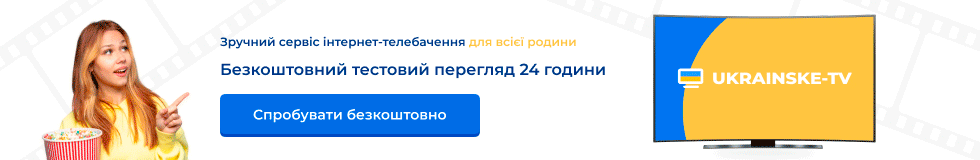
похоже что и ты "Change NFS/HDD media " не сделал.Настраивал по твоей инструкции
я у себя не нашел эту папку!!Открываем в блокноте в c:\Program Files\nfsd\exports и добавляем строчку
f:\share\nfsmediashare -public
Ну так ищи ее там куда ты инсталлировал hanewinя у себя не нашел эту папку!!
похоже что и ты "Change NFS/HDD media " не сделал.
Сделал.
Папка монитруется вместо диска. В ней я вижу и фотки и видео-файлы. Только воспроизвести не могу.
Ну и не пишет в сетевую директорию до сих пор.
Нужно модератора попросить "прилепить" оригинальный readme от NLB, там и на английском все понятно, армагедоновское описалово - в топку.
Добавлено через 38 секунд
Добавлено через 38 секунд
конфиг nfs в студию.Ну и не пишет в сетевую директорию до сих пор.
Последнее редактирование:
конфиг nfs в студию.
Код:
# exports example
#C:\ftp -range 192.168.1.1 192.168.1.10
#c:\public -public -readonly
#:\tools -readonly 192.168.1.4
e:\Records\nfsmediashare -publicХм. Приобрел девайс 91HD. Начал возится с подключением диска. Дошел до пункта-активировать в webif "Change NFS/HDD media" в режим NFS. Перерыл весь WEB интерфейс. Не нашел данной педали. Подскажите, может черел телнет можно это сделать или в переменных гдето прописать?
У меня IPBOX 91HD-10513.UFM.build.003. WEB-интерфейс cuberevo v1.4.05.
У меня IPBOX 91HD-10513.UFM.build.003. WEB-интерфейс cuberevo v1.4.05.
Хм. Приобрел девайс 91HD. Начал возится с подключением диска. Дошел до пункта-активировать в webif "Change NFS/HDD media" в режим NFS. Перерыл весь WEB интерфейс. Не нашел данной педали. Подскажите, может черел телнет можно это сделать или в переменных гдето прописать?
У меня IPBOX 91HD-10513.UFM.build.003. WEB-интерфейс cuberevo v1.4.05.
Это для NLB
Как-же его тогда в UFM подключить. вариант с cifs не получается. Диск монтируется, но монтируется в результате просто как доп. шара, хотя и цепляется к папке Media. После перезагрузки реса отпадает. Плиз, кто нибуть может без ошибок по пунктам расписать нормально, а на огрызки кидать, еще и с ошибками в синтаксисе. Так-же писать к какой прошивке это относится. А то получается вроде все описали, вроде все получилось, вот токль огвоздь оказался не от той стенки. И все вроде.
Читай первоисточник, а то я устал....Как-же его тогда в UFM подключить. вариант с cifs не получается. Диск монтируется, но монтируется в результате просто как доп. шара, хотя и цепляется к папке Media. После перезагрузки реса отпадает. Плиз, кто нибуть может без ошибок по пунктам расписать нормально, а на огрызки кидать, еще и с ошибками в синтаксисе. Так-же писать к какой прошивке это относится. А то получается вроде все описали, вроде все получилось, вот токль огвоздь оказался не от той стенки. И все вроде.
readme.txt к NLB
*********************
NFS Media setup howto
---------------------
Its not possible to configure a NFS mount in dgs application as DGS do not support NFS,
but in background this is handled so do not worry about choosing CIFS setup in mount manager.
the line in your /var/mount_manager_fstab should look similar to this.
nfs /mnt/nfs 10.1.12.100 /var/nfsmediashare dexter dexter NLBshare Disconnected
IMPORTANT: current release has one requirement "rule".. part of NFS sharelocation needs to include nfsmediashare ,
so your share can be /media/nfsmediashare or /movies/nfsmediashare or similar.... just remember to include that name in share.
after you configured this, you also need to enable in webif, and choose IP9000 -> Change NFS/HDD media.
you can edit the file and reboot box or you can configure in dgs application, but do not press "connect",
it will not work like this.
After you enabled it in webif, and configured the line in your mount manager, you can reboot and at next
boot you got /media mounted from your NFS server.
For this wondering why CIFS is not supported, its because CIFS do not support directio and also speed of CIFS
is worse than NFS.
А по UFM обращайся к автору, здесь http://forum.sat-expert.com/members/111087-uncle-f.html , или "Дядя Федор" на _http://gomel-sat.net/
Последнее редактирование:
Ребята) тут такая ситуация прочитал все више описанное создал nfs сервер) подключил тюнер вообщем запись пошла!!! вот только файлы сразу не появляются в папке, я захожу на тюнер через оперу и там нажимаю сохранить что бы они были на тюнеру) ну вопрос в другом я могу записывать только татарстан и все) что это может быть ) на любой другой канал закрытый или открытый ставлю запись она вродебы и пишет ну не где не отображается???
прошивка у меня nlb 9530
прошивка у меня nlb 9530
Поделиться:
