Вы используете устаревший браузер. Этот и другие сайты могут отображаться в нём некорректно.
Вам необходимо обновить браузер или попробовать использовать другой.
Вам необходимо обновить браузер или попробовать использовать другой.
Как расшарить оф карту на второй ресивер ip box
- Автор темы Lenina
- Дата начала
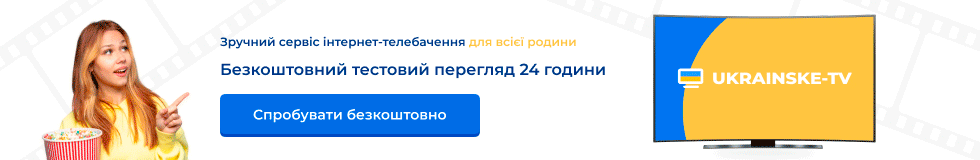
puskov
Любитель Сат-ТВ
все таки чего-то не так, не работает..... помогите кто может.....
нахожу в папке 0:/var/keys/
newcs.xml
<?xml version="1.0"?>
<!--
For setup-issues, look in readme.txt!
If there are other troubles, try different forums or irc channels around )
)
-->
<newCSconfig>
<readers name="Card Readers">
<device>
<name>lower</name>
<type>Sci</type>
<node>/dev/sci0</node>
<export>yes</export>
<enabled>yes</enabled>
<blocksa>No</blocksa>
<blockua>No</blockua>
<blockga>No</blockga>
<!-- <boxkey>0000000000</boxkey> -->
<PTShandshake>no</PTShandshake>
<crypto-special>no</crypto-special>
<carddetect>yes</carddetect>
<newcamd_port>10110</newcamd_port>
<priority>round</priority>
<sid>
<allow>
<!-- valid value for id are:
4 numbers, if the service id is 3 numbers, add a 0 infront of it. -->
<id></id>
</allow>
<deny>
<!-- valid value for id are:
4 numbers, if the service id is 3 numbers, add a 0 infront of it. -->
<id></id>
</deny>
</sid>
</device>
<device>
<name>upper</name>
<type>Sci</type>
<node>/dev/sci1</node>
<export>yes</export>
<enabled>yes</enabled>
<blocksa>No</blocksa>
<blockua>No</blockua>
<blockga>No</blockga>
<!-- <boxkey>0000000000</boxkey> -->
<PTShandshake>no</PTShandshake>
<crypto-special>no</crypto-special>
<carddetect>yes</carddetect>
<newcamd_port>10010</newcamd_port>
<priority>round</priority>
<sid>
<allow>
<!-- valid value for id are:
4 numbers, if the service id is 3 numbers, add a 0 infront of it. -->
<id></id>
</allow>
<deny>
<!-- valid value for id are:
4 numbers, if the service id is 3 numbers, add a 0 infront of it. -->
<id></id>
</deny>
</sid>
</device>
</readers>
<radegastserver>
<!-- valid value for enable are:
0,1 - Enable or Disable radegast server. -->
<enabled>no</enabled>
<!-- valid value for port are:
0,65535 - Which port to listen for incomming connections. -->
<port>10001</port>
<!-- valid value for allow are:
ALL - Not active yet. -->
<allow>
<hostname>127.0.0.1</hostname>
</allow>
</radegastserver>
<cache>
<emm>10</emm>
<ecm>10</ecm>
</cache>
<debug>
<level>verbose</level>
<type>init</type>
<output>all</output>
<logfile></logfile>
<console_options></console_options>
<file_options></file_options>
<udp_host>192.168.1.10</udp_host>
<udp_port>1000</udp_port>
<udp_options></udp_options>
<tcp_port>3001</tcp_port>
<tcp_options></tcp_options>
</debug>
<newcamdserver>
<enabled>Yes</enabled>
<name>dream</name>
<deskey>01 02 03 04 05 06 07 08 09 10 11 12 13 14</deskey>
<user>
<name>user1</name>
<password>pass1</password>
<hostname>localhost</hostname>
<port>12000</port>
<au>on</au>
<sidoverride>off</sidoverride>
<spider>No</spider>
<readers>
<allow>lower</allow>
</readers>
<rate>0</rate>
</user>
</newcamdserver>
<name>ipbox_rec</name>
<password>local</password>
<au>on</au>
<sidoverride>off</sidoverride>
<spider>No</spider>
<rate>2</rate>
</user>
<user>
<name>ipbox_pip</name>
<password>local</password>
<au>on</au>
<sidoverride>off</sidoverride>
<spider>No</spider>
<rate>2</rate>
</user>
<user>
<name>dummy</name>
<password>dummy</password>
<au>on</au>
<allow>lower</allow> <!--Use this just when you want give free just some readers to your Users -->
<allow>upper</allow> <!--Use this just when you want give free just some readers to your Users -->
</user>
<user>
<name>dummy</name>
<password>dummy</password>
<au>on</au>
</user>
</newcamdserver>
</newCSconfig>
в newcamd.list прописываю
CWS_KEEPALIVE = 300
CWS = 127.0.0.1 10110 ipbox local 01 02 03 04 05 06 07 08 09 10 11 12 13 14 lan cardserver
CWS = 127.0.0.1 10010 ipbox local 01 02 03 04 05 06 07 08 09 10 11 12 13 14 lan cardserver
запускаю mgcamd..........
и малевич, то есть ничего нет на экране
нахожу в папке 0:/var/keys/
newcs.xml
<?xml version="1.0"?>
<!--
For setup-issues, look in readme.txt!
If there are other troubles, try different forums or irc channels around
-->
<newCSconfig>
<readers name="Card Readers">
<device>
<name>lower</name>
<type>Sci</type>
<node>/dev/sci0</node>
<export>yes</export>
<enabled>yes</enabled>
<blocksa>No</blocksa>
<blockua>No</blockua>
<blockga>No</blockga>
<!-- <boxkey>0000000000</boxkey> -->
<PTShandshake>no</PTShandshake>
<crypto-special>no</crypto-special>
<carddetect>yes</carddetect>
<newcamd_port>10110</newcamd_port>
<priority>round</priority>
<sid>
<allow>
<!-- valid value for id are:
4 numbers, if the service id is 3 numbers, add a 0 infront of it. -->
<id></id>
</allow>
<deny>
<!-- valid value for id are:
4 numbers, if the service id is 3 numbers, add a 0 infront of it. -->
<id></id>
</deny>
</sid>
</device>
<device>
<name>upper</name>
<type>Sci</type>
<node>/dev/sci1</node>
<export>yes</export>
<enabled>yes</enabled>
<blocksa>No</blocksa>
<blockua>No</blockua>
<blockga>No</blockga>
<!-- <boxkey>0000000000</boxkey> -->
<PTShandshake>no</PTShandshake>
<crypto-special>no</crypto-special>
<carddetect>yes</carddetect>
<newcamd_port>10010</newcamd_port>
<priority>round</priority>
<sid>
<allow>
<!-- valid value for id are:
4 numbers, if the service id is 3 numbers, add a 0 infront of it. -->
<id></id>
</allow>
<deny>
<!-- valid value for id are:
4 numbers, if the service id is 3 numbers, add a 0 infront of it. -->
<id></id>
</deny>
</sid>
</device>
</readers>
<radegastserver>
<!-- valid value for enable are:
0,1 - Enable or Disable radegast server. -->
<enabled>no</enabled>
<!-- valid value for port are:
0,65535 - Which port to listen for incomming connections. -->
<port>10001</port>
<!-- valid value for allow are:
ALL - Not active yet. -->
<allow>
<hostname>127.0.0.1</hostname>
</allow>
</radegastserver>
<cache>
<emm>10</emm>
<ecm>10</ecm>
</cache>
<debug>
<level>verbose</level>
<type>init</type>
<output>all</output>
<logfile></logfile>
<console_options></console_options>
<file_options></file_options>
<udp_host>192.168.1.10</udp_host>
<udp_port>1000</udp_port>
<udp_options></udp_options>
<tcp_port>3001</tcp_port>
<tcp_options></tcp_options>
</debug>
<newcamdserver>
<enabled>Yes</enabled>
<name>dream</name>
<deskey>01 02 03 04 05 06 07 08 09 10 11 12 13 14</deskey>
<user>
<name>user1</name>
<password>pass1</password>
<hostname>localhost</hostname>
<port>12000</port>
<au>on</au>
<sidoverride>off</sidoverride>
<spider>No</spider>
<readers>
<allow>lower</allow>
</readers>
<rate>0</rate>
</user>
</newcamdserver>
<name>ipbox_rec</name>
<password>local</password>
<au>on</au>
<sidoverride>off</sidoverride>
<spider>No</spider>
<rate>2</rate>
</user>
<user>
<name>ipbox_pip</name>
<password>local</password>
<au>on</au>
<sidoverride>off</sidoverride>
<spider>No</spider>
<rate>2</rate>
</user>
<user>
<name>dummy</name>
<password>dummy</password>
<au>on</au>
<allow>lower</allow> <!--Use this just when you want give free just some readers to your Users -->
<allow>upper</allow> <!--Use this just when you want give free just some readers to your Users -->
</user>
<user>
<name>dummy</name>
<password>dummy</password>
<au>on</au>
</user>
</newcamdserver>
</newCSconfig>
в newcamd.list прописываю
CWS_KEEPALIVE = 300
CWS = 127.0.0.1 10110 ipbox local 01 02 03 04 05 06 07 08 09 10 11 12 13 14 lan cardserver
CWS = 127.0.0.1 10010 ipbox local 01 02 03 04 05 06 07 08 09 10 11 12 13 14 lan cardserver
запускаю mgcamd..........
и малевич, то есть ничего нет на экране
Lenina
Куратор "IPBox"
спасибо, настроил сам под НТВ+, а вот под Радугу не получается....
может у кого есть?
Если что найдешь про работу карты Радуга в картоприемнике сообщи пожалуйста. Я тоже буду искать.
kamig
Любитель Сат-ТВ
Если что найдешь про работу карты Радуга в картоприемнике сообщи пожалуйста. Я тоже буду искать.
Lenina посмотри вот здесь http://ipbox.com.ua/index.php/topic,1371.msg10941.html#msg10941 вроде у iscan получилось запустить карту Радуга ТВ в картоприемнике.
kamig
Любитель Сат-ТВ
Lenina iscan ответил по карте Радуга http://ipbox.com.ua/index.php/topic,1371.msg13948.html#msg13948 но не очень обнадёживающе.
Ув. форумчане помогите расшарить оф. карту+++, по примерам описанным выше катрта работает только на ресивере в который вставленна а на клиентских работать отказывается, экспериментировал с настройкими newcs.xml итак ничего не добился. Тюнер IPbox91HD,прошивка nlb9341,
newcs:<!--NLBCFG1: lower_with_boxkey -->
<newCSconfig>
<readers name="Card Readers">
<device>
<name>lower</name>
<type>sci</type>
<mhz>357</mhz>
<node>/dev/sci0</node>
<export>yes</export>
<enabled>yes</enabled>
<blocksa>No</blocksa>
<blockua>No</blockua>
<blockga>No</blockga>
<boxkey>0000000000</boxkey>
<PTShandshake>no</PTShandshake>
<crypto-special>no</crypto-special>
<carddetect>yes</carddetect>
<newcamd_port>32100</newcamd_port>
<priority>round</priority>
</device>
</readers>
<cache>
<emm>10</emm>
<ecm>10</ecm>
</cache>
<httpd>
<server> <!-- Port to accept connections on -->
<port>9000</port>
<enabled>yes</enabled>
</server>
<user>
<name>root</name>
<password>relook</password>
<accesslevel>admin</accesslevel>
</user>
</httpd>
<debug>
<level>normal</level>
<type>init</type>
<output>console</output>
<logfile></logfile>
<console_options></console_options>
<file_options></file_options>
</debug>
<newcamdserver>
<enabled>yes</enabled>
<name>cardserv</name>
<deskey>11 12 13 14 15 16 17 18 19 10 11 12 13 14</deskey>
<!-- <userfile>/tmp/users.txt</userfile> -->
<user>
<name>ip9000</name>
<password>nlbimage</password>
<hostname>localhost</hostname>
<port>12000</port>
<au>on</au>
<readers>
<allow>lower</allow>
</readers>
<rate>0</rate>
<status>access</status>
</user>
<user>
<name>ip9000pip</name>
<password>nlbimage</password>
<hostname>localhost</hostname>
<port>12000</port>
<au>on</au>
<readers>
<allow>lower</allow>
</readers>
<rate>0</rate>
<status>access</status>
</user>
</newcamdserver>
</newCSconfig>
newcs:<!--NLBCFG1: lower_with_boxkey -->
<newCSconfig>
<readers name="Card Readers">
<device>
<name>lower</name>
<type>sci</type>
<mhz>357</mhz>
<node>/dev/sci0</node>
<export>yes</export>
<enabled>yes</enabled>
<blocksa>No</blocksa>
<blockua>No</blockua>
<blockga>No</blockga>
<boxkey>0000000000</boxkey>
<PTShandshake>no</PTShandshake>
<crypto-special>no</crypto-special>
<carddetect>yes</carddetect>
<newcamd_port>32100</newcamd_port>
<priority>round</priority>
</device>
</readers>
<cache>
<emm>10</emm>
<ecm>10</ecm>
</cache>
<httpd>
<server> <!-- Port to accept connections on -->
<port>9000</port>
<enabled>yes</enabled>
</server>
<user>
<name>root</name>
<password>relook</password>
<accesslevel>admin</accesslevel>
</user>
</httpd>
<debug>
<level>normal</level>
<type>init</type>
<output>console</output>
<logfile></logfile>
<console_options></console_options>
<file_options></file_options>
</debug>
<newcamdserver>
<enabled>yes</enabled>
<name>cardserv</name>
<deskey>11 12 13 14 15 16 17 18 19 10 11 12 13 14</deskey>
<!-- <userfile>/tmp/users.txt</userfile> -->
<user>
<name>ip9000</name>
<password>nlbimage</password>
<hostname>localhost</hostname>
<port>12000</port>
<au>on</au>
<readers>
<allow>lower</allow>
</readers>
<rate>0</rate>
<status>access</status>
</user>
<user>
<name>ip9000pip</name>
<password>nlbimage</password>
<hostname>localhost</hostname>
<port>12000</port>
<au>on</au>
<readers>
<allow>lower</allow>
</readers>
<rate>0</rate>
<status>access</status>
</user>
</newcamdserver>
</newCSconfig>
Вопрос: а нельзя ли как-нидь расшарить ресивер которий уже подключен к ш...ре? Обьясню: докупил себе 2-й ресивер в детскую. Ресивери подключени к DSL-роутеру по сети и каждий имеет свой айпишник. Если оба ресивера подключени на один сервер шарика-то через несколько секунд после включения виснут обое. Если подключить их на разние сервера, то все работает отлично, но провайдер начинает банить. А покупать еще один логин пока не очень хочется. Возможно есть другое решение? Подскажите, плиз, заранее благодарен!
Пока не разобрался как устанавливать емулятор и сервер - советую установить последнюю прошивку от NLBПрошу не кидать помидорами в новенькогоТолько купил 910HD, потихоньку разбираюсь но столкнулся с проблемой - имею оф. карту ++, новую белую, как заставить ее работать на IPBox? Модулей никаких нет, а в картоприемнике рес ее не видит и соответственно не кажет

http://rapidshare.com/files/320890894/nlb11453_910_usb_all_noboot_141009.zip у нее конечно есть свои минусы но для тебя то что надо, все стаит по дефолту, т.е карточка будет работать. И читай форум.
Последнее редактирование:
Пока не разобрался как устанавливать емулятор и сервер - советую установить последнюю прошивку от NLB
http://rapidshare.com/files/320890894/nlb11453_910_usb_all_noboot_141009.zip у нее конечно есть свои минусы но для тебя то что надо, все стаит по дефолту, т.е карточка будет работать. И читай форум.
А какие минусы у этой прошивки? И как узнать какая у меня сейчас?
vladja20008
Профи в Сат-ТВ
ребята помогите запустить офицыалку skylink.вот что у меня в newcs xml <newCSconfig>
<readers name="Card Readers">
<device>
<name>slot</name>
<type>sci</type>
<mhz>600</mhz>
<node>/dev/sci0</node>
<parity>odd</parity>
<reset>normal</reset>
<export>Yes</export>
<enabled>Yes</enabled>
<blocksa>No</blocksa>
<blockua>No</blockua>
<blockga>No</blockga>
<crypto-special>No</crypto-special>
<PTShandshake>No</PTShandshake>
<carddetect>Yes</carddetect>
<newcamd_port>10001</newcamd_port>
<autosid>Yes</autosid>
<Seca-PPV>no</Seca-PPV>
<pincode>0000</pincode>
<priority>round</priority>
</device>
</readers>
<cache>
<emm>10</emm>
<ecm>10</ecm>
</cache>
<httpd>
<server> <!-- Port to accept connections on -->
<port>9000</port>
<enabled>yes</enabled>
</server>
<user>
<name>root</name>
<password>myipbox</password>
<accesslevel>admin</accesslevel>
</user>
</httpd>
<debug>
<level>normal</level>
<type>init</type>
<output>console</output>
<logfile></logfile>
<console_options></console_options>
<file_options></file_options>
</debug>
<newcamdserver>
<enabled>yes</enabled>
<name>cardserv</name>
<deskey>01 02 03 04 05 06 07 08 09 10 11 12 13 14</deskey>
<userfile>/tmp/users.txt</userfile>
<user>
<name>ip910</name>
<password>local</password>
<hostname>localhost</hostname>
<port>12000</port>
<au>on</au>
<sidoverride>off</sidoverride>
<spider>No</spider>
</user>
</newcamdserver>
</newCSconfig>
что здесь надо изменить что б карту видел картоприёмник.
<readers name="Card Readers">
<device>
<name>slot</name>
<type>sci</type>
<mhz>600</mhz>
<node>/dev/sci0</node>
<parity>odd</parity>
<reset>normal</reset>
<export>Yes</export>
<enabled>Yes</enabled>
<blocksa>No</blocksa>
<blockua>No</blockua>
<blockga>No</blockga>
<crypto-special>No</crypto-special>
<PTShandshake>No</PTShandshake>
<carddetect>Yes</carddetect>
<newcamd_port>10001</newcamd_port>
<autosid>Yes</autosid>
<Seca-PPV>no</Seca-PPV>
<pincode>0000</pincode>
<priority>round</priority>
</device>
</readers>
<cache>
<emm>10</emm>
<ecm>10</ecm>
</cache>
<httpd>
<server> <!-- Port to accept connections on -->
<port>9000</port>
<enabled>yes</enabled>
</server>
<user>
<name>root</name>
<password>myipbox</password>
<accesslevel>admin</accesslevel>
</user>
</httpd>
<debug>
<level>normal</level>
<type>init</type>
<output>console</output>
<logfile></logfile>
<console_options></console_options>
<file_options></file_options>
</debug>
<newcamdserver>
<enabled>yes</enabled>
<name>cardserv</name>
<deskey>01 02 03 04 05 06 07 08 09 10 11 12 13 14</deskey>
<userfile>/tmp/users.txt</userfile>
<user>
<name>ip910</name>
<password>local</password>
<hostname>localhost</hostname>
<port>12000</port>
<au>on</au>
<sidoverride>off</sidoverride>
<spider>No</spider>
</user>
</newcamdserver>
</newCSconfig>
что здесь надо изменить что б карту видел картоприёмник.
ребята помогите расшарить карту нтв+ восток тюнер опенбох S5 HDMI нашел в папке var/config/ файл newcs xml вот эти данные ?xml version="1.0"?>
<!--
For setup-issues, look in readme.txt!
If there are other troubles, try different forums or irc channels around )
)
The configfile are NOT case-sensitive, and shouldnt care about dos/unix cr/lf.
-->
<newCSconfig>
<globals>
<!-- valid value for listening-ip are:
IPv4 adress of local interface. -->
</globals>
<readers name="Standard Phoenix on PC">
<device>
<!-- valid value for name are:
Any name of your choice, just to name the device for you to read. -->
<name>fortis</name>
<!-- valid value for type are:
phoenix, dbox, sci, dragon, sc8, mp35, smartreader, pcsc (for own binary) or infinity(for own binary). -->
<type>pcsc</type>
<!-- valid value for mhz are:
153(1.53mhz), 358(3.58mhz), 368(3,68Mhz), 450(4.5mhz), 536(5.36mhz), 600(6.00mhz), 715(7.15 mhz), 800(8.00mhz)
1000(10.00 mhz), 1071(10.71mhz), 1200 (12.00mhz), 1431(14.31 mhz), 1600 (16.00mhz)
This setting is now IMPORTANT, normal phoenix usually have 3.57mhz, and can usually be overclocked
to 6mhz. For the others you probably need extra crystal (be careful). -->
<mhz>368</mhz>
<!-- valid value for node are full path to device, f.ex /dev/tts/0,
/dev/sciX (for dreambox), /dev/cardreaderX (for dragon),
/dev/tts/USBX (for a usb2serial device).
COMx on Win32, COM1, COM2 etc.
For PC/SC this is just 0, 1 ,2 and so on (reader number) -->
<node>0</node>
<!-- valid value for infinity_number are number of device, if you have multiple, only used in infinity binary,
0, 1 ... -->
<infinity_number>0</infinity_number>
<!-- valid value for slot are:
0-7 (only used on Sc8). -->
<slot>0</slot>
<!-- valid value for parity are:
Odd, Even, None (ignored on sci and dragon).
This is only used on serial _BEFORE_ ATR is recieved. -->
<parity>None</parity>
<!-- valid value for reset are:
normal, inverse (ignored on sci and dragon).
normal is phoenix, inverse is smartmouse -->
<reset>normal</reset>
<!-- valid value for export are:
Yes,No - if not exported only localhost can connect. -->
<export>Yes</export>
<!-- valid value for enabled are:
Yes,No - if not enabled it cant be used. -->
<enabled>Yes</enabled>
<!-- valid value for blocksa are:
Yes, No - block shared address emm to card. -->
<blocksa>No</blocksa>
<!-- valid value for blockua are:
Yes, No - block unique address emm to card. -->
<blockua>No</blockua>
<!-- valid value for blockga are:
Yes, No - block group address emm to card. -->
<blockga>No</blockga>
<!-- valid value for blockC0 are:
Yes, No - block fake emm to card. -->
<blockC0>Yes</blockC0>
<!-- valid value for boxkey are:
The boxkey/boxid of your nagra/nds STB. -->
<!-- <boxkey>0000000000</boxkey> -->
<!-- valid value for rsa are:
The RSA key from your nagra STB. -->
<!-- <rsa>0000000000</rsa> -->
<!-- valid value for camkey are:
0 - Europe, 1 - Oz -->
<irdetomode>0</irdetomode>
<!-- valid value for irdeto-camkey are:
8byte hex. -->
<irdeto-camkey>0000000000000000</irdeto-camkey>
<!-- valid value for camkey-data are:
64byte hex -->
<irdeto-camkey-data>0000000000000000000000000000000000000000000000000000000000000000000000000000000000000000000000000000000000000000000000000000000000000000000000000000000000000000000000000000000000000000000000000000000000000000000000000000000000000000000000000000000000000000</irdeto-camkey-data>
<!-- valid value for crypto-special are:
Yes, No - Used to enable/disable real-time mosc on Cryptoworks. -->
<crypto-special>Yes</crypto-special>
<!-- valid value for PTShanshake are:
Yes, No - Used to enable/disable real-time HighBaud on Cryptoworks and Viacess. -->
<PTShandshake>No</PTShandshake>
<!-- valid value for carddetect are:
Yes, No - Used to try to detect if card is present in you cardreader. -->
<carddetect>yes</carddetect>
<!-- valid value for newcamd_port are:
0,65535 - Which port newcamd server will listen for incomming connections. -->
<newcamd_port>32000</newcamd_port>
<!-- valid value for autosid are:
Yes, No - Let NewCS decide which sids should be allowed/denied based on card answers. -->
<autosid>nO</autosid>
<!-- valid value for Seca-PPV are:
Yes, No - Let NewCS decide which sids should be allowed/denied based on card answers. -->
<Seca-PPV>no</Seca-PPV>
<!-- valid value for Pincode are:
0000, 9999 - For f.ex PPV on Conax, also for parental lock on conax and cryptoworks. -->
<pincode>0000</pincode>
<!-- Notes about Service ID's:
There are some points worth mentioning:
1. If you allow a sid, all others will be rejected for that caid.
2. When you deny a sid, all others then the denied will be let through to that caid.
3. If you dont specify a reader, all sid's will get let through.
4. Put as many provider-sections in sid as you'd like, and as many id-sections under allow/deny as you want.
5. Deny is the stronger one, will always override allow.
6. If you want to add several sid's at once, do <id>0000:0010</id>, this will add all ten to list. -->
<!-- valid value for priority are:
hard, round, fifo - hard is lower userid, higher priority(gets ECM through before user with higher id),
round, there is an equal chance for all users to get ECM through, fifo, first sendt ECM gets through. -->
<priority>round</priority>
</device>
</readers>
<radegastserver>
<!-- valid value for enable are:
0,1 - Enable or Disable radegast server. -->
<enabled>no</enabled>
<!-- valid value for port are:
0,65535 - Which port to listen for incomming connections. -->
<port>10001</port>
<!-- valid value for allow are:
ALL - Not active yet. -->
<allow>
<hostname>127.0.0.1</hostname>
</allow>
</radegastserver>
<cache>
<!-- valid value for emm are:
0-255 - Number of EMM's to cache. -->
<emm>10</emm>
<!-- valid value for ecm are:
0-255 - Number of ECM's to cache.
-1 - Dynamic ECM Cache. -->
<ecm>10</ecm>
</cache>
<debug>
<level>verbose</level>
<type>init</type>
<output>all</output>
<logfile></logfile>
<console_options></console_options>
<file_options></file_options>
<tcp_port>1001</tcp_port>
<tcp_options></tcp_options>
</debug>
<newcamdserver>
<!-- valid value for enabled are:
Yes, No - Enable or Disable newcamd server. -->
<enabled>Yes</enabled>
<!-- valid value for name are:
Any name - Used to identify server to remote clients,
if the remote client isnt newcamd, this field have no purpouse. -->
<name>newcs</name>
<!-- valid value for deskey are:
any 14x2 numbers - Used to encrypt the communication between
the client and the server. -->
<deskey>01 02 03 04 05 06 07 08 09 10 11 12 13 14</deskey>
<!-- Notes about users:
The first user doesnt have au without beeing it set to on (unlike newcamd cardserver).
You can add as many user-sections as you want, just put them under eachother. -->
<user>
<!-- valid value for userfile are:
Any username you'd like - Used for client to logon (its case sensitive). -->
<name>dummy</name>
<!-- valid value for password are:
Any password you'd like - Used for client to logon (its case sensitive). -->
<password>dummy</password>
<!-- valid value for hostname are:
IP-address or DNS-name - Used for reverse login to the client. -->
<hostname>localhost</hostname>
<!-- valid value for port are:
0-65535 - Which port reverse login to the client. -->
<port>21000</port>
<!-- valid value for au are:
On,Off - Wheather the client are allowed to send EMM to the server. -->
<au>on</au>
<!-- valid value for sidoverride are:
On,Off - Wheather the client are allowed to override the SID-filter. -->
<sidoverride>off</sidoverride>
<!-- valid value for readers are device name,
if one <allow> present, other readers will be disabled! -->
<readers>
<allow>fortis</allow>
</readers>
<!-- valid value for spider are:
Yes,No - Wheather the client are allowed to be newcamd Cardspider. -->
<spider>Yes</spider>
<!-- valid value for rate are:
1-60 - number of seconds between each ecm -->
<rate>2</rate>
<!-- valid value for cardlevel are:
1 - If its set Mgcamd will use all cards over the same port. -->
<cardlevel>1</cardlevel>
</user>
</newcamdserver>
</newCSconfig>
что тут надо поправить.заранее спасибо
<!--
For setup-issues, look in readme.txt!
If there are other troubles, try different forums or irc channels around
The configfile are NOT case-sensitive, and shouldnt care about dos/unix cr/lf.
-->
<newCSconfig>
<globals>
<!-- valid value for listening-ip are:
IPv4 adress of local interface. -->
</globals>
<readers name="Standard Phoenix on PC">
<device>
<!-- valid value for name are:
Any name of your choice, just to name the device for you to read. -->
<name>fortis</name>
<!-- valid value for type are:
phoenix, dbox, sci, dragon, sc8, mp35, smartreader, pcsc (for own binary) or infinity(for own binary). -->
<type>pcsc</type>
<!-- valid value for mhz are:
153(1.53mhz), 358(3.58mhz), 368(3,68Mhz), 450(4.5mhz), 536(5.36mhz), 600(6.00mhz), 715(7.15 mhz), 800(8.00mhz)
1000(10.00 mhz), 1071(10.71mhz), 1200 (12.00mhz), 1431(14.31 mhz), 1600 (16.00mhz)
This setting is now IMPORTANT, normal phoenix usually have 3.57mhz, and can usually be overclocked
to 6mhz. For the others you probably need extra crystal (be careful). -->
<mhz>368</mhz>
<!-- valid value for node are full path to device, f.ex /dev/tts/0,
/dev/sciX (for dreambox), /dev/cardreaderX (for dragon),
/dev/tts/USBX (for a usb2serial device).
COMx on Win32, COM1, COM2 etc.
For PC/SC this is just 0, 1 ,2 and so on (reader number) -->
<node>0</node>
<!-- valid value for infinity_number are number of device, if you have multiple, only used in infinity binary,
0, 1 ... -->
<infinity_number>0</infinity_number>
<!-- valid value for slot are:
0-7 (only used on Sc8). -->
<slot>0</slot>
<!-- valid value for parity are:
Odd, Even, None (ignored on sci and dragon).
This is only used on serial _BEFORE_ ATR is recieved. -->
<parity>None</parity>
<!-- valid value for reset are:
normal, inverse (ignored on sci and dragon).
normal is phoenix, inverse is smartmouse -->
<reset>normal</reset>
<!-- valid value for export are:
Yes,No - if not exported only localhost can connect. -->
<export>Yes</export>
<!-- valid value for enabled are:
Yes,No - if not enabled it cant be used. -->
<enabled>Yes</enabled>
<!-- valid value for blocksa are:
Yes, No - block shared address emm to card. -->
<blocksa>No</blocksa>
<!-- valid value for blockua are:
Yes, No - block unique address emm to card. -->
<blockua>No</blockua>
<!-- valid value for blockga are:
Yes, No - block group address emm to card. -->
<blockga>No</blockga>
<!-- valid value for blockC0 are:
Yes, No - block fake emm to card. -->
<blockC0>Yes</blockC0>
<!-- valid value for boxkey are:
The boxkey/boxid of your nagra/nds STB. -->
<!-- <boxkey>0000000000</boxkey> -->
<!-- valid value for rsa are:
The RSA key from your nagra STB. -->
<!-- <rsa>0000000000</rsa> -->
<!-- valid value for camkey are:
0 - Europe, 1 - Oz -->
<irdetomode>0</irdetomode>
<!-- valid value for irdeto-camkey are:
8byte hex. -->
<irdeto-camkey>0000000000000000</irdeto-camkey>
<!-- valid value for camkey-data are:
64byte hex -->
<irdeto-camkey-data>0000000000000000000000000000000000000000000000000000000000000000000000000000000000000000000000000000000000000000000000000000000000000000000000000000000000000000000000000000000000000000000000000000000000000000000000000000000000000000000000000000000000000000</irdeto-camkey-data>
<!-- valid value for crypto-special are:
Yes, No - Used to enable/disable real-time mosc on Cryptoworks. -->
<crypto-special>Yes</crypto-special>
<!-- valid value for PTShanshake are:
Yes, No - Used to enable/disable real-time HighBaud on Cryptoworks and Viacess. -->
<PTShandshake>No</PTShandshake>
<!-- valid value for carddetect are:
Yes, No - Used to try to detect if card is present in you cardreader. -->
<carddetect>yes</carddetect>
<!-- valid value for newcamd_port are:
0,65535 - Which port newcamd server will listen for incomming connections. -->
<newcamd_port>32000</newcamd_port>
<!-- valid value for autosid are:
Yes, No - Let NewCS decide which sids should be allowed/denied based on card answers. -->
<autosid>nO</autosid>
<!-- valid value for Seca-PPV are:
Yes, No - Let NewCS decide which sids should be allowed/denied based on card answers. -->
<Seca-PPV>no</Seca-PPV>
<!-- valid value for Pincode are:
0000, 9999 - For f.ex PPV on Conax, also for parental lock on conax and cryptoworks. -->
<pincode>0000</pincode>
<!-- Notes about Service ID's:
There are some points worth mentioning:
1. If you allow a sid, all others will be rejected for that caid.
2. When you deny a sid, all others then the denied will be let through to that caid.
3. If you dont specify a reader, all sid's will get let through.
4. Put as many provider-sections in sid as you'd like, and as many id-sections under allow/deny as you want.
5. Deny is the stronger one, will always override allow.
6. If you want to add several sid's at once, do <id>0000:0010</id>, this will add all ten to list. -->
<!-- valid value for priority are:
hard, round, fifo - hard is lower userid, higher priority(gets ECM through before user with higher id),
round, there is an equal chance for all users to get ECM through, fifo, first sendt ECM gets through. -->
<priority>round</priority>
</device>
</readers>
<radegastserver>
<!-- valid value for enable are:
0,1 - Enable or Disable radegast server. -->
<enabled>no</enabled>
<!-- valid value for port are:
0,65535 - Which port to listen for incomming connections. -->
<port>10001</port>
<!-- valid value for allow are:
ALL - Not active yet. -->
<allow>
<hostname>127.0.0.1</hostname>
</allow>
</radegastserver>
<cache>
<!-- valid value for emm are:
0-255 - Number of EMM's to cache. -->
<emm>10</emm>
<!-- valid value for ecm are:
0-255 - Number of ECM's to cache.
-1 - Dynamic ECM Cache. -->
<ecm>10</ecm>
</cache>
<debug>
<level>verbose</level>
<type>init</type>
<output>all</output>
<logfile></logfile>
<console_options></console_options>
<file_options></file_options>
<tcp_port>1001</tcp_port>
<tcp_options></tcp_options>
</debug>
<newcamdserver>
<!-- valid value for enabled are:
Yes, No - Enable or Disable newcamd server. -->
<enabled>Yes</enabled>
<!-- valid value for name are:
Any name - Used to identify server to remote clients,
if the remote client isnt newcamd, this field have no purpouse. -->
<name>newcs</name>
<!-- valid value for deskey are:
any 14x2 numbers - Used to encrypt the communication between
the client and the server. -->
<deskey>01 02 03 04 05 06 07 08 09 10 11 12 13 14</deskey>
<!-- Notes about users:
The first user doesnt have au without beeing it set to on (unlike newcamd cardserver).
You can add as many user-sections as you want, just put them under eachother. -->
<user>
<!-- valid value for userfile are:
Any username you'd like - Used for client to logon (its case sensitive). -->
<name>dummy</name>
<!-- valid value for password are:
Any password you'd like - Used for client to logon (its case sensitive). -->
<password>dummy</password>
<!-- valid value for hostname are:
IP-address or DNS-name - Used for reverse login to the client. -->
<hostname>localhost</hostname>
<!-- valid value for port are:
0-65535 - Which port reverse login to the client. -->
<port>21000</port>
<!-- valid value for au are:
On,Off - Wheather the client are allowed to send EMM to the server. -->
<au>on</au>
<!-- valid value for sidoverride are:
On,Off - Wheather the client are allowed to override the SID-filter. -->
<sidoverride>off</sidoverride>
<!-- valid value for readers are device name,
if one <allow> present, other readers will be disabled! -->
<readers>
<allow>fortis</allow>
</readers>
<!-- valid value for spider are:
Yes,No - Wheather the client are allowed to be newcamd Cardspider. -->
<spider>Yes</spider>
<!-- valid value for rate are:
1-60 - number of seconds between each ecm -->
<rate>2</rate>
<!-- valid value for cardlevel are:
1 - If its set Mgcamd will use all cards over the same port. -->
<cardlevel>1</cardlevel>
</user>
</newcamdserver>
</newCSconfig>
что тут надо поправить.заранее спасибо
Поделиться:

