Вы используете устаревший браузер. Этот и другие сайты могут отображаться в нём некорректно.
Вам необходимо обновить браузер или попробовать использовать другой.
Вам необходимо обновить браузер или попробовать использовать другой.
Enigma 1 for ABCOM IPBOX HD - обсуждаем здесь
- Автор темы chewbacca
- Дата начала
-
- Теги
- sat-expert
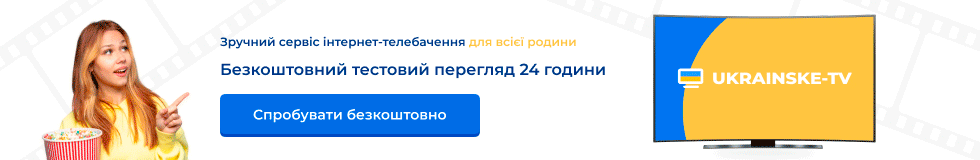
1. Что-то я не вижу USALS! Или плохо смотрю? Не понятно, как увязать его с DiSEqC 1.0
В Е2 было все понятно.
2. После установки mbox его не видно в панели.
3. Постоянно сбивается картинка в режиме 4:3 Leterbox после входа в блюпанель или после запуска плагина "bitrate viever" (черные поля по краям кадра вверху, внизу, справа и слева).
Не могу заставить работать режим Y, P(b), P(r) со своим ТВ.
В Е2 было все понятно.
2. После установки mbox его не видно в панели.
3. Постоянно сбивается картинка в режиме 4:3 Leterbox после входа в блюпанель или после запуска плагина "bitrate viever" (черные поля по краям кадра вверху, внизу, справа и слева).
Не могу заставить работать режим Y, P(b), P(r) со своим ТВ.
Последнее редактирование:
Здесь написано, что нет версии для IPBox 91 HD - http://www.ab-forum.info/viewtopic.php?f=86&t=17483
А здесь есть - http://forum.sat-expert.com/anonsy-relizy-e2/15109-anons-ab-com-enigma-1-beta.html
Кто-то ставил на IPBoc 91 HD ?
А здесь есть - http://forum.sat-expert.com/anonsy-relizy-e2/15109-anons-ab-com-enigma-1-beta.html
Кто-то ставил на IPBoc 91 HD ?
Последнее редактирование:
kamig
Любитель Сат-ТВ
IPBox 91 HD снова забыли. Или для него не будет Энигмы от ABCOM?
То, что можно поставить сейчас - очень тихоходное.
Enigma 1 for ABCOM IPBox 91 HD
http://download.abcom.sk/index.php?...=02 AB IPBOX HD/11 91HD_Images/AB Enigma1HD&
Последнее редактирование:
А кто ставил вот это и что оно такое  ?
?
How to install E2 HD (USB stick version) via internet with E1 HD installed inside box (Multiboot function):
- connect USB flash memory to receiver and formatt it to ext3
- go to Menu - Setup - System settings - Harddisc setup - line "connected"and make sure if USB is mounted to /hdd or /mnt/sda (if you donґt have installed HDD) or to /mnt/sdb (if you have installed HDD)!!!
- press blue button and go to "tarx", press OK, and choose "Download Addon". You will see "Enigma2.sda" and "Enigma2.sdb" files for each model of HD boxes.
"Enigma2.sda" - choose only when you donґt have installed HDD
"Enigma2.sdb"- choose only when you have installed HDD
- after choosing correct file, download will start and after that confirmation window will appear - press OK on "yes"
- when you will see window with "OK", you have successfully installed E2 HD on USB
- if you want run E2 HD just turn box off (Standby+OK on front panel),that press standby button and press and hold number 2 or 3 (it depends of installed HDD)
number 1 - booting from internal flash
number 2 - booting from sda
number 3 - booting from sdb
number 4 - booting from nfs
number9 - booting from set up enviroment 192.168.1.25 ipaddr,
192.168.1.102 server ip, nfsroot
/home/ipbox/rootfs
E2 HD USB-версия отличается от E1 HD ?
How to install E2 HD (USB stick version) via internet with E1 HD installed inside box (Multiboot function):
- connect USB flash memory to receiver and formatt it to ext3
- go to Menu - Setup - System settings - Harddisc setup - line "connected"and make sure if USB is mounted to /hdd or /mnt/sda (if you donґt have installed HDD) or to /mnt/sdb (if you have installed HDD)!!!
- press blue button and go to "tarx", press OK, and choose "Download Addon". You will see "Enigma2.sda" and "Enigma2.sdb" files for each model of HD boxes.
"Enigma2.sda" - choose only when you donґt have installed HDD
"Enigma2.sdb"- choose only when you have installed HDD
- after choosing correct file, download will start and after that confirmation window will appear - press OK on "yes"
- when you will see window with "OK", you have successfully installed E2 HD on USB
- if you want run E2 HD just turn box off (Standby+OK on front panel),that press standby button and press and hold number 2 or 3 (it depends of installed HDD)
number 1 - booting from internal flash
number 2 - booting from sda
number 3 - booting from sdb
number 4 - booting from nfs
number9 - booting from set up enviroment 192.168.1.25 ipaddr,
192.168.1.102 server ip, nfsroot
/home/ipbox/rootfs
E2 HD USB-версия отличается от E1 HD ?
Последнее редактирование:
Для установки эмулятора нужно настроить сеть интернет в главных настройках и затем установить расширенную синюю панель и в ней выбрать ipk далее аддоны и Перемещаете линию на нужный вам эмуль и нажимаете ок - появляется зелёная галочка далее жмём инстаал красную кнопку и ок. Потом через комп настраиваем эмуль и опять через синюю кнопку заходим в меню и выбираем клиент селект - mbox5 или другой
эмуль и далее вниз client srv sh- зелёная кнопка и эмуль запущен
эмуль и далее вниз client srv sh- зелёная кнопка и эмуль запущен
Для установки эмулятора нужно настроить сеть интернет в главных настройках и затем установить расширенную синюю панель и в ней выбрать ipk далее аддоны и Перемещаете линию на нужный вам эмуль и нажимаете ок - появляется зелёная галочка далее жмём инстаал красную кнопку и ок. Потом через комп настраиваем эмуль и опять через синюю кнопку заходим в меню и выбираем клиент селект - mbox5 или другой
эмуль и далее вниз client srv sh- зелёная кнопка и эмуль запущен
да выбираю папку ipk там аддоны жму ок и там пусто нету эмулятора ни одного сеть настроил где искать эму??
Какую папку? Нажимаете синюю кнопку и там выбираете ipk жмёте ок и выскакивает список для установок тебе нужно выбрать аддоны Интернет должен быть обязательно подключен к ресиверу. В настойках сети нужно поставить галочку сеть.да выбираю папку ipk там аддоны жму ок и там пусто нету эмулятора ни одного сеть настроил где искать эму??
Последнее редактирование:
Mbox у меня что-то ничего не открывает, хотя ключи получает.
Я правда с ним дела не имел...
Закинул вручную camd3 в /usr/local/bin/ его конфиги, работавшие в Е2 соответственно в /usr/local/keys/ -
Запускаю вручную из telnet.
Camd3 стартует, но - "filed start ecm pid 0362 caid 0652 ident 000000"
что не так?
Я правда с ним дела не имел...
Закинул вручную camd3 в /usr/local/bin/ его конфиги, работавшие в Е2 соответственно в /usr/local/keys/ -
Запускаю вручную из telnet.
Camd3 стартует, но - "filed start ecm pid 0362 caid 0652 ident 000000"
что не так?
Последнее редактирование:
Поделиться:





